Installation
Squid CLI is a command line tool for
- scaffolding new squids from templates
- running SDK tools and scripts defined in
commands.jsonin a cross-platform way - managing squid deployments in the Aquarium hosted service
The CLI is distributed as a npm package.
To install Squid CLI, follow the steps below.
0. Install and setup Squid CLI
First, install the latest version of Subsquid CLI as a global npm package:
npm i -g @subsquid/cli@latest
Check the version:
sqd --version
Make sure the output looks like @subsquid/cli@<version>.
info
The next steps are optional for building and running squids. A key is required to enable the CLI commands managing the Aquarium hosted service deployments.
1. Obtain an Aquarium deployment key
Sign in to Aquarium, and obtain (or refresh) the deployment key on the account page by clicking at the profile picture at the bottom:
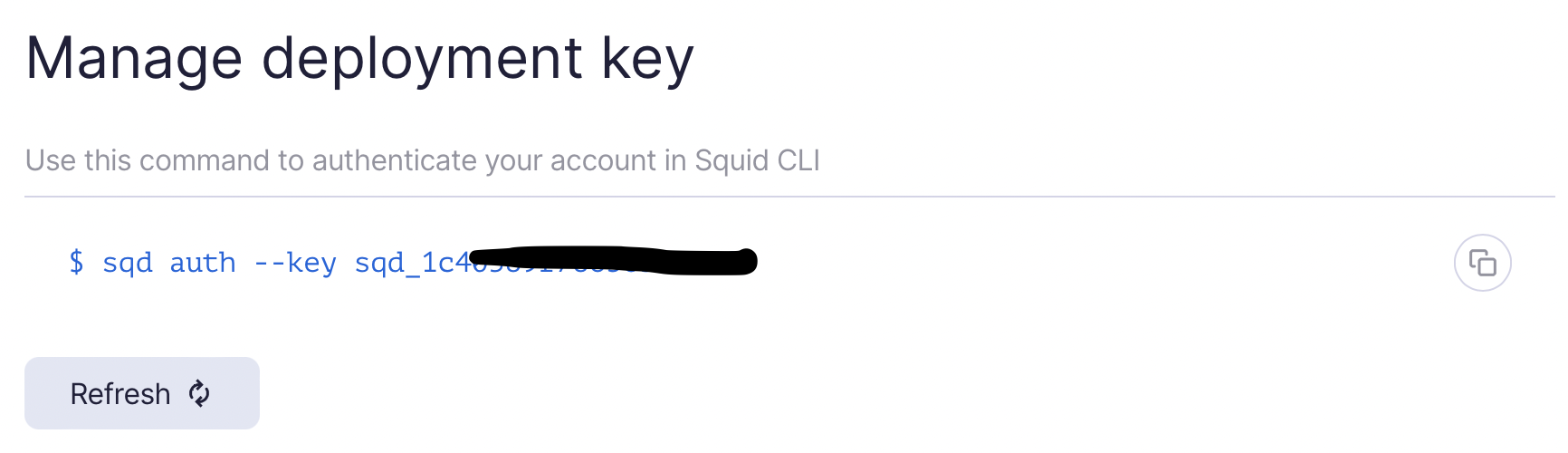
2. Authenticate Squid CLI
Open a terminal window and run
sqd auth -k <DEPLOYMENT_KEY>
3. Explore with --help
Use sqd --help to get a list of the available command and sqd <command> --help to get help on the available options for a specfic command, e.g.
sqd deploy --help