Troubleshooting
Common gotchas occurring while developing and deploying squids.
QueryFailedError: relation does not exist
Often occurs after changing schema and forgetting to regenerate the database migrations. Try
sqd codegen
sqd build
sqd down
sqd up
sqd migration:generate
Secrets outdated. Please restart the squid notification in Subsquid Cloud
This occurs when you have a squid deployed, then create, remove or change some environment variables of relevance. Squids must be restarted manually for such changes to have effect. Navigate to the squid version page (e.g. by clicking on the warning sign) and click restart. The restart will not touch the database, so unless your new secret values cause the squid to crash this procedure should be quick and easy.
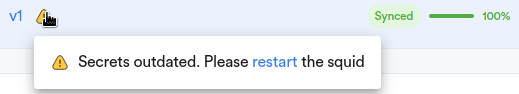
Error: data out-of-bounds ethers errors on EVM
Make sure you filter the data in your batch handler before parsing it. The processor only guarantees that the data that matches its filters gets into batches, not that the non-matching data does not. Typically each filter in the processor configuration should be matched in the batch handler, e.g.
//...
processor.addLog({
address: [CONTRACT_ADDR]
}) // <- the config
// ...
processor.run(new TypeormDatabase(), async (ctx) => {
for (let block of ctx.blocks) {
for (let log of block.logs) {
if (log.address === CONTRACT_ADDR) {// <- the filter matching the config
// process the filtered event logs
}
}
}
})
Another common source of this error is faulty RPC endpoints. If your EVM processor crashes during RPC ingestion on a log with '0x' in its data field, try switching to another RPC provider or, if you are developing locally, to another Ethereum network emulator.
BAD_DATA when using a Multicall contract
This error can occur for a variety of reasons, but one common cause is choosing a Multicall deployment that is newer than the oldest blocks that have to be indexed. When batch state queries are performed on historical chain state older than the Multicall deployment, EVM detects that and refuses to run.
Solutions:
- Use an older Multicall deployment.
- Delay your chain state queries until a later block.
These issues are explored in Part 4 of the BAYC tutorial.
My squid is stuck in "Building", "Deploying" or "Starting" state
- Run with
SQD_DEBUG=*as explained on the Logging page - Update the squid CLI to the latest version with
npm update -g @subsquid/cli
- Update the Squid SDK dependencies:
npm run update
- Check that the squid adheres to the expected structure
- Make sure you can build and run Docker images locally
Validation error when releasing a squid
Make sure the squid name contains only alphanumeric characters, underscores and hyphens. The squid version must be also alphanumeric. Since both the squid and version name become part of the squid API endpoint URL, slashes and dots are not accepted.
driverError: error: relation "..." does not exist in the processor logs
It is likely that the generated migrations in the db/migrations folder are outdated and do not match the schema file.
Recreate the migrations from scratch as detailed in this page
Query runner already released. Cannot run queries anymore in the processor logs
All operations with ctx.store are asynchronous. Make sure you await on all store operations like save, update, find etc.
RpcError: Client error: UnknownBlock: State already discarded for BlockId::Hash when running an Archive
This error indicates that the node to which the Archive is connected prunes the state. Make sure you are connected to a full archival node
QueryFailedError: invalid byte sequence for encoding "UTF8": 0x00
PostgreSQL doesn't support storing NULL (\0x00) characters in text fields. Usually the error occurs when a raw bytes string (like UIntArray or Bytes) is inserted into a String field. If this is the case, use hex encoding, e.g. using util-internal-hex library. For addresses, use ss58 encoding library
API queries are too slow
- Make sure all the necessary fields are indexed
- Annotate the schema and set reasonable limits for the incoming queries to protect against DoS attacks
response might exceed the size limit
Make sure the input query has limits set or the entities are decorated with @cardinality. We recommend using XXXConnection queries for pagination. For configuring limits and max response sizes, see DoS protection.
My squid run out of disk space
Get in contact with the Squid Squad and request extra resources.
I have exceeded the limit of squid versions
Get in contact with the Squid Squad to get a Premium tier.
How do I know which events and extrinsics I need on Substrate?
This part depends on the runtime business logic of the chain. The primary and the most reliable source of information is thus the Rust sources for the pallets used by the chain.
For a quick lookup of the documentation and the data format, it is often useful to check Runtime section of Subscan (e.g. Statemine). One can see the deployed pallets and drill down to events and extrinsics from there. One can also choose the spec version on the drop down.
How to add a preBlockHook and postBlockHook executing before or after each block?
A batch processor receives a list of items grouped into blocks. In order to add custom logic to be executed before/after a block, simply use the iterator over ctx.blocks:
processor.run(new TypeormDatabase(), async (ctx) => {
for (let c of ctx.blocks) {
// pre-block hook logic here
for (let log of c.logs) {
}
for (let txn of c.transactions) {
}
// ...processing of any other data items...
// post-block logic here
}
})
Where do I get a type bundle for my chain?
Most chains publish their type bundles as an npm package (for example: Edgeware). One of the best places to check for the latest version is the polkadot-js/app and polkadot-js/api repositories. It's worth noting, however, that a types bundle is only needed for pre-Metadata v14 blocks, so for recently deployed chains it may be not needed.
Note: the type bundle format for typegen is slightly different from OverrideBundleDefinition of polkadot.js. The structure is as follows, all the fields are optional.
{
types: {}, // top-level type definitions, as `.types` option of `ApiPromise`
typesAlias: {}, // top-level type aliases, as `.typesAlias` option of `ApiPromise`
versions: [ // spec version specific overrides, same as `OverrideBundleDefinition.types` of `polkadot.js`
{
minmax: [0, 1010] // spec range
types: {}, // type overrides for the spec range
typesAlias: {}, // type alias overrides for the spec range
}
]
}