Troubleshooting
"Secrets outdated. Please restart the squid" warning
This occurs when you have a squid deployed, then create, remove or change some secrets of relevance. Squids must be restarted manually for such changes to have effect. Navigate to the squid version page (e.g. by clicking on the warning sign) and click restart. The restart will not touch the database, so unless your new secret values cause the squid to crash this procedure should be quick and easy.
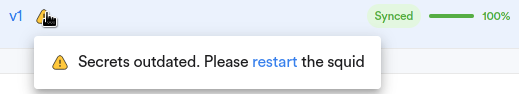
My squid is stuck in "Building", "Deploying" or "Starting" state
- Run with
SQD_DEBUG=*as explained on the Logging page - Update the squid CLI to the latest version with
npm update -g @subsquid/cli
- Update the Squid SDK dependencies:
npm run update
- Check that the squid adheres to the expected structure
- Make sure you can build and run Docker images locally
Validation error when releasing a squid
Make sure the squid name contains only alphanumeric characters, underscores and hyphens. The squid version must be also alphanumeric. Since both the squid and version name become part of the squid API endpoint URL, slashes and dots are not accepted.
My squid ran out of disk space
Edit the postgres addon section of squid.yaml and request more space for the database.
My squid is behind the chain, but is shows that it is in sync
Check that your processor uses both a RPC endpoint as one of its data sources (in addition to a Subsquid Network gateway).